A projector’s resolution is the number of individual pixels it can display onscreen. Higher resolutions offer clearer and sharper images, so projecting an image in HDTV quality, for example, is a lot more detailed than SDTV quality.
It’s also important to know what native resolution means. This resolution displays at the size the projector starts operating at its best. If you don’t select this size when you set up your projector, it may not work as well with different types of content. Here, we will explore projector native resolution vs. supported resolution.
What Is a Projector’s Native Resolution?

A projector’s native resolution is the number of pixels found in its DMD chip, expressed as horizontal pixels multiplied by vertical pixels, for example, 1280×800, or 1920×1080. This is the maximum resolution it can display. So if you are considering purchasing a new projector and want to be able to watch high-quality images, you need to make sure the native resolution is adequate for your needs.
What Is a Projector’s Supported Resolution?
Most projectors list three resolutions: their native resolution, maximum supported resolution, and minimum supported resolution. While your projector doesn’t have to have the same resolution as your TV, you will usually want to set it at a close level. Still, if you buy a projector with a lower native resolution than that of your TV, then you can use the image scaler on your television to make up the difference. To do this, you will need to find out what resolutions are supported by your TV and ensure that the native resolution of the projector is supported.
Supported resolutions are often listed on the projector’s product page. You can find this on the manufacturer’s website and online retailers like Amazon.com. On some products, you will have to look under the technical specifications section. This is usually toward the bottom of the page. If you don’t know what resolutions your projector supports, you should check your manual or contact your provider.
Difference Between Native Resolution and Supported Resolution

Projector native resolution is the number of pixels in your projector, while projector supported resolutions are the maximum or minimum numbers of pixels that your screen can accept. Most projectors have support for a range of resolutions, so as long as you choose a setting within this range, your image quality should be great.
Native Resolution vs. Supported Resolution: Projector Image Quality
Certain image qualities project better with higher native resolution, while others work better at a lower resolution. Image quality is related to these two factors: pixel density and the amount of light that passes through the lens. If a projector has a higher pixel density, the images are clearer and appear more natural, like those of an HDTV. If the projector has a lower pixel density, then the images are not as detailed. Base your choice on the type of image you plan to project.
For instance, if you’re planning to watch many movies, then buying a projector with a high native resolution will be best because movies have a wide range of colors and noticeable amounts of action. However, if you plan to watch regular TV shows or sporting events, it won’t be as necessary. These types of content don’t need as much detail, so images that are less detailed but easily recognizable are acceptable.
Native Resolution vs. Supported Resolution: Which Should You Choose?
This will depend on several factors, including your viewing needs, budget, and the equipment you already have. If you’re planning to buy a projector to watch HDTV content, you will want to check out the native resolution first so that your image can be as sharp as possible. Also, if you have a large screen or plan to purchase an additional screen in the near future, it would be best to consider if the projector supports resolutions within this range.
If you’re looking for the best projector for home use, you will have to make sure that both native resolution and supported resolutions work well. It’s also important to make sure your projector works with the display capabilities, such as the HDMI port, aspect ratio, and screen size. We’ve found the best 4K projectors for home theaters under $2,000, for the higher end of the spectrum.
Scaling Effects on Projector Image Quality
Scaling will give you more or less detail with the same image. The quality of the image on your screen is directly linked to the resolution of your projector, and when this changes, the image quality may change as well. This can happen because your projectors’ native resolution can be different from supported resolutions and vice versa.
Some projectors have a less detailed native resolution, while others have a higher native resolution. Because your magnification also relates to your projection distance, you may end up with poor image quality if you choose the wrong scale for your projector. That means it won’t be able to show all the detail of your movie on a large screen when you scale it down.
While higher native resolution typically leads to better image quality, this isn’t always the case. Your projector’s native resolution could be less detailed than its supported resolutions. This means you may need to use a different setting when you want to watch movies. In addition to this, make sure that your screen is big enough for your projector and that you have a compatible connection. Also, check the product page of the projector you are interested in buying to see if its supported resolutions are within your budget and how it will work with your existing equipment.
Best Selling 4K Projectors
- [Unveil 2025 New 2.0 Era of Smart Projector] Say goodbye to the cumbersome and lagging traditional systems. The L61 Pro 4k projector is equipped with the revolutionary Movin 2.0 smart operating system, powered by a smart chip designed in cutting-edge Silicon Valley. The combination of its powerful processing capabilities and AI Pro technology enhances fluency and stability by up to 75%. Whether it is launching applications or switching between multiple tasks, every operation is effortless. With its personalized design and outstanding performance, Movin 2.0 OS makes it easy for both tech enthusiasts and beginners to enjoy the endless fun brought by smart projection
- [Built-in APPS, Enjoy a Global Feast of Entertainment] Step into a world of endless entertainment with the L61 Pro portable projector. It offers the ultimate viewing experience right out of the box. Unlike unauthorized Android TV projectors, this video projector offers one-click access to top streaming platforms. Compatible with Netflix/YouTube/ Prime Video/Disney+/Apple TV/Live TV, without extra devices needed. Thanks to a vast library with millions of videos your favorite shows and movies are always at your fingertips. The professional team regularly maintains and updates the app to ensure you have the latest features, while also providing comprehensive security and stability
- 【UPGRADE Version】Unlimited Streaming – Netflix Certified with Dolby Audio & DTS Audio: The Kogata GC357 home projector comes with official Netflix, YouTube, and support Prime Video apps pre-installed, along with over 200 additional apps available for download. No need for extra TV sticks—access exclusive programs you can’t find in the app store and stream directly through the 4k projector’s browser. Enjoy Dolby and DTS-certified audio for crisp, clear sound that brings music, instrumentals, and every note of the concert to life as if it's playing right beside you. Whether it's movie night or gaming, the immersive sound elevates the entire experience.
- Stunning Visual Feast – Full Decoding 4K & AI-Powered Color Enhancement: With the powerful MTK9660 chipset and a robust 2+8GB memory configuration, the native 1080P outdoor projector delivers true 4K decoding. Unlike other 4K support, our 1080P projector fully adapts to native 4K content, providing sharp, vibrant images that reveal every detail. Enhanced by AI PQ (Picture Quality) technology, German high-transmittance lenses, and HDR 10+, this smart projector ensures natural light-to-dark transitions, rich colors, and lifelike skin tones. Enjoy exceptional clarity and contrast, even as a ceiling projector, bringing your video to life with crisp visuals.
Best Selling 1080p Projectors
- [ Native 1080P Full HD Resolution ] - Enjoy crystal-clear visuals with HAPPRUN H1's native 1920x1080 resolution, delivering sharper, brighter, and more vibrant images for an immersive viewing experience. This 1080p projector is perfect for creating a stunning home theater or bedroom projector setup
- [ Bluetooth 5.1 Technology ] - Connect your Bluetooth projector to Bluetooth speakers for a richer, more powerful sound experience, or pair with headphones for private, immersive viewing without disturbing others. Perfect for both shared movie nights and personal entertainment, this smart projector is also a great Bluetooth projector for iPhone users
- 🎄***Native 1080P & 4K Support*** Our HD 1080P projector has taken the 2023 latest Projection Technology and adopted the highest native resolution 1920*1080 pixels, contrast ratio of 10000:1 and high brightness. By combining the innovative high-refraction 5 layers LCD lens, This projector offers the sharpest and detailed Full HD and vivid images to ensure the best video experience to our customers.
- 🎄***Latest 5G WIFI with Portable Tripod***With latest WiFi connection technology, this WIFI projector enables Android/IOS/Laptop device to synchronize screen mirroring by both 2.4G and 5G WiFi, Ultra-fast 5G WiFi offer you a much smoother, stable, and lag-free online videos/Gaming/Microsoft APP playing experience. (Copyright videos like Prime Video and more need to be connected to a TV stick (not included) or HDMI cable to watch)
Best Selling 720p Projectors
- 【Smart Android 11 OS System】mini projector built-in smartphone-like versatility with Android 11 and featuring 2GB+16GB memory,And support multi-language.portable projector pre-installed with popular apps and and access to thousands of apps via the APP Store, this projector with wifi and bluetooth offers greater flexibility than traditional projectors - think of it as a streamlined smartphone for big-screen enjoyment
- 【WiFi 6 Ultra-Fast Connectivity+HiFi Audio 】Smart projector experience cinematic sound with built-in stereo speakers while enjoying WiFi 6’s ultra-fast 2.4G/5G dual-band connectivity ( speed boost vs WiFi 5). Small projector seamlessly pair Bluetooth headphones or external speakers via Bluetooth 5.0 for amplified audio flexibility—perfect for movie nights, gaming marathons, or outdoor parties. Low-latency streaming ensures perfect sync between visuals and sound

![[AI Movin 2.0 System/1200 ANSI/Auto Focus]...](https://m.media-amazon.com/images/I/51QnyGzIOtL._SL160_.jpg)




